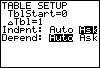Another way to evaluate the parametric equations is by use of the TABLE. Set up the table for Ask mode first, which will allow you to specify any values of t you would like. Go to the TABLE and enter the values -2.5, 1 and 10 for t. Notice that the parameter t is displayed along with both the x and y-values. |
|
| Copyright © 2010 Turner Educational Publishing
|