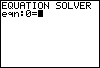A second method of solving a linear equation is to use the SOLVER feature of the TI-83/84. The SOLVER allows us to enter any equation and solve for one of the variables. To use the SOLVER, the equation must be set equal to zero. Let's solve If your equation line is not blank (following the equal sign), press |
|
| Copyright © 2010 Turner Educational Publishing
|