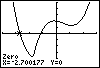To find any x-intercepts (also called zeros), use the CALC zero feature. You will need to answer three questions during this process. To set the Left Bound, enter any value of x near but a little to the left of the x-intercept. The Right Bound can be any value of x near but a little to the right of the x-intercept. For the Guess, use a value of x that is close to the intercept itself. Let's find the left x-intercept first. When the calculator asks each question, the graph is put into trace mode. Just type in the value of x you want, and a prompt will appear as you do. We used a left bound of -3, a right bound of -2, and a guess of -2.7. Make sure the x-values you enter when answering these questions are valid for the current window (between Xmin and Xmax). The coordinates of the zero (x-intercept) are then displayed. |
|
| Copyright © 2010 Turner Educational Publishing
|