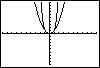To "undo" the zoom we just performed and return to the previous viewing rectangle, use the ZPrevious command located in the ZOOM MEMORY submenu. Another way to narrow the viewing rectangle for a closer look at a graph is to use the Zoom In command. After selecting the command, move the cursor using the arrow keys to a position that will act as the center of the new viewing rectangle. The new window will be reduced by a factor of 4 (this factor can be modified; consult your manual to see how). |
|
| Copyright © 2010 Turner Educational Publishing
|