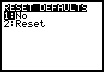If you select menu option two (Defaults), a secondary screen will again appear providing you with an opportunity to make a final selection.
This method is the safest and most preferable way to reset your TI-83 to factory defaults. Your memory will NOT be affected; no programs, lists, data, etc. will be erased. Only certain MODE, WINDOW, and FORMAT settings will be reset, all functions defined in the Y= editor will be turned off (but not cleared), and all STAT PLOTS will be turned off. |
|||
| Copyright © 2010 Turner Educational Publishing
|