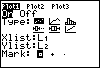Turn the plot on by placing the cursor over ON and pressing ENTER. Then use the cursor to select the scatter plot icon (the first one with the dots). Set Xlist to L1 and Ylist to L2. Finally, choose a symbol to use in marking the data points on the graph. We will use the box symbol. By default, most of these selections are probably already set for you, but in case they are not the complete key sequence is shown below. (The screen graphic assumes the settings are different from the defaults for illustration purposes.) |
|
| Copyright © 2010 Turner Educational Publishing
|