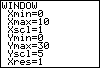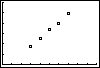Now we need to set an appropriate window for graphing the data. Use the data itself as a guide. Since the x-values in this example range from 3 to 7, let's set Xmin=0, Xmax=10 and Xscl=1. For y, the values range from 8.9 to 24.6, so we might use Ymin=0, Ymax=30 and Yscl=5. Press GRAPH to graph the data. Click here if your graph does not match the screen shown. |
|
| Copyright © 2010 Turner Educational Publishing
|